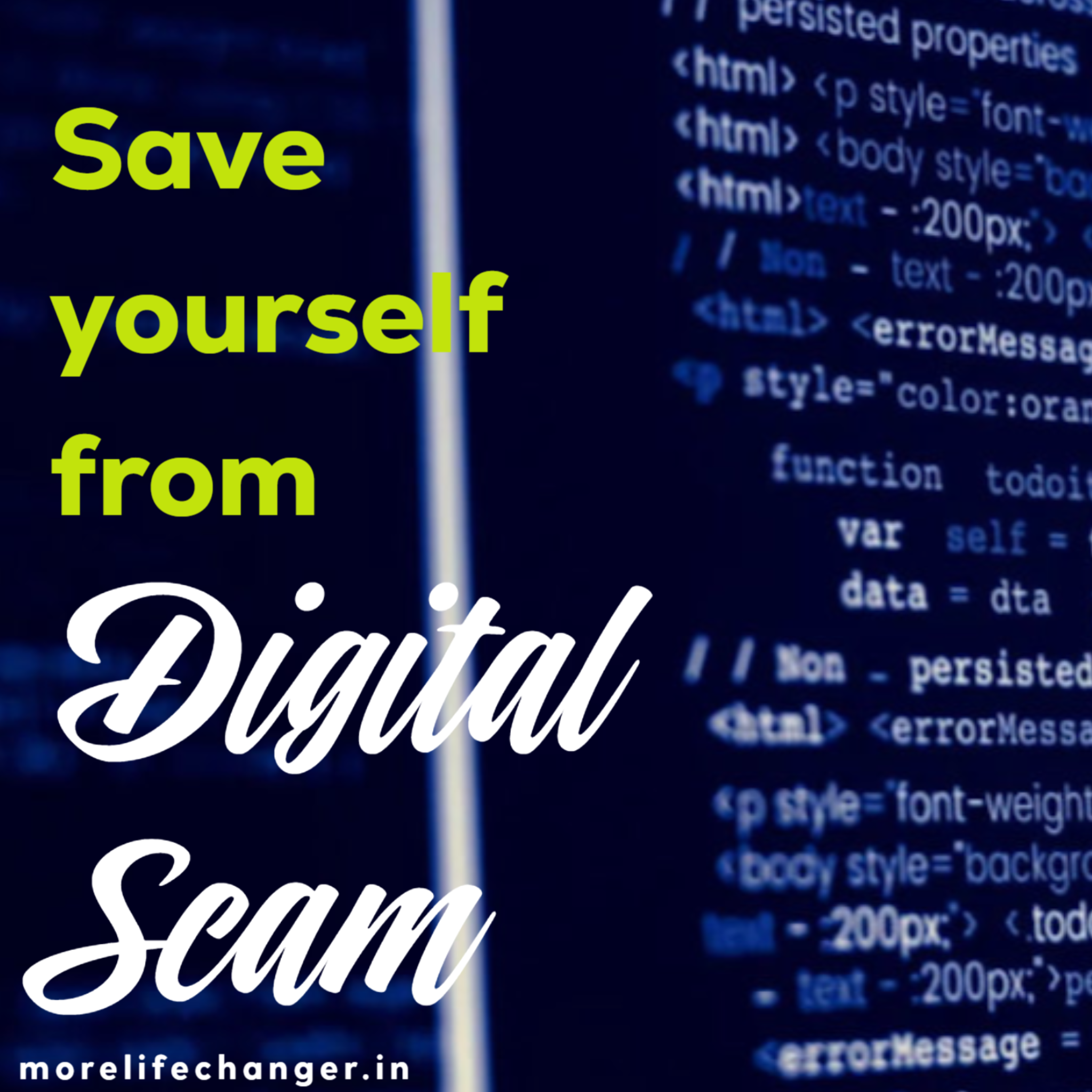How I saved myself from QR code scam
Nowadays people are been tricked into digital scam so today I am going to share my experiences on how I saved myself from QR code scam. People need to be aware of frauds that’s going on now and save your hard earn money.
OR(Quick Response) code scam is a new type of scam done to loot people’s hard earned money. When someone is working with dedication and honesty there are evil minded people who would steal the money for their own profit . Gone the days when actually cash was king . Stealing is crime and you can get punished for it but nowadays people hide their face behind the computer and do stealing without our notice. Digital payments , mobile wallets, and banking apps are dominating the whole world for online payment . So far RBI has reported that the banking system in India detected frauds worth of Rs 71,5000 crore in the financial year 2018-19. These fraudsters try innovative methods every now and then to trick gullible people.
Story on saving myself from this scam
I could barely save myself from this scam by using some tricks and tips. I wanted to sell my semi automatic washing machine and want to buy a new automatic washing machine. So I approached OLX where you can sell all your old materials directly to customers and can also negotiate with them directly. we have to provide the mobile number where they can call to verify the product.
A person called me on my number and asked me about details of the products and its condition. He sent me his ID card which mentioned him as an army officer. He did not negotiate much and said i want to book this product and I am ready to pay advance for it. I was a little shocked to hear that without seeing the product only he was ready to buy my product, so I became suspicious. I told him we can meet face to face and can discuss the conditions about the product.
To this he said he is out of station and he cannot come to see the product. Then I asked, “give me your address. I will talk to your family members and I will discuss the conditions of my washing machine” , don’t worry i will come with original documents so that they can see it with their naked eyes. He told me nobody is there at home, everyone is with me and I am posted in Jaipur. To this I became more suspicious about him. I asked him, ” ok then what should I do now”. He said he will send me QR code through Whatsapp that I have to scan it and money will be transferred to me.
Also read – Best tips to fulfill your dreams and achieve your goal .
Victims fall into pray to scams
This way victims fall in prey to these scammers after they scan the code. I told him I don’t use an online banking system , so please send me in my wallet , “My wallet was empty”. But then I remembered my wallet was linked to my bank . so I made another id which one is not linked to see what this man is about to do now . I scanned the OR code he gave me but the account was not in his name and did not match the ID of the army he gave .
Now I understood that he was trying to trick me . He sent me 10 rs in my wallet . Again he sent one more OR code to this. I said I will not scan because you’re a fraud. You are trying to steal my money but this wallet is not linked to my bank account, I said . I told him I am going to complain to the police . He said do whatever you want you can’t do anything . He hung up the phone. This was the story how I saved myself from QR code scam
Scammers ask to install untrusted third party apps
Scammers also ask people to install screen sharing apps such as Team viewer and any desk on pretext of sending some money that you win recently. If you install those apps hackers will get access to your phone as well as your Bank details . These people also replace the original QR codes at shops and outlets by their stickers and then they get access to the money transferred to that QR code without the knowledge of the Business owners.
Are you interested in World news
Precautions we can take to save ourselves from these scams
1.Do not: Share card number, expiry date, PIN, OTP etc. with anyone.
Fraudsters ask users to install screen-sharing apps such as Screenshare, Anydesk, Teamviewer and use them to get access to bank credentials. These apps are not malware, but they do grant access of your mobile data to the third party.
2. Do not: Download third-party apps such as Screenshare, Anydesk, Teamviewer to enable/receive payments.
Fraudsters track complaints in social media and share fake contacts or impersonate bankers or RBI officials in response to a post and ask for confidential information which no banker is supposed to ask for.
3. Do not: Search for helpline numbers on Google, Facebook, Twitter. Instead, check the official website.
Fraudsters manage to get a duplicate SIM which provides them access to one-time passwords. They do this by pretending to be from a mobile company and asking you to forward an SMS containing the SIM card number to activate the duplicate SIM.
4. Do not: Respond to texts, emails from unknown addresses to click on links.
Before scanning any OR code check authenticity
1.When scanning a QR code, ensure that the merchant’s name is genuine before proceeding. You should also verify the complete URL (web address) to make sure that it is the intended website.
2. If you are asked to install a mobile application after scanning the code, check that the links, publisher and requested permission details are bona fide before proceeding with the installation.
3. When scanning a QR code, ensure that the merchant’s name is genuine before proceeding. You should also verify the complete URL (web address) to make sure that it is the intended website.
4. If you are asked to install a mobile application after scanning the code, check that the links, publisher and requested permission details are bona fide before proceeding with the installation.
There are numerous ways for fraudsters to penetrate digital banking systems and carry out thefts, often thanks to poor security awareness among banking customers, who write down passwords or can be tricked fairly easily into divulging them. How I saved myself from QR code scam and all these digital scam because I keep searching for new frauds going on to remain aware. Fraudsters always try to find new tricks to make them fall pray to them.
Fraudsters use phishing scams
So-called phishing scams that use links in emails to direct customers to fake online banking webpages are well documented.
Phone-based frauds, where criminals pose as bank staff to persuade victims to divulge their login details, are also widespread, although fraudsters are also exploiting a growing range of channels to steal confidential information.
Many phishing-type scams now involve significant elements of ‘social engineering’, in which the criminals use information gleaned from their victims’ social media profile, pose as officials to phone victims and check their personal details, and even intercept their mail to build a profile of the victim that will allow the fraudster to impersonate them.
Some tips to follow while using Internet
Here I am sharing some tips that i always used and I can say this is how I remain aware and this is how I saved myself from QR code scam ever time I was about to fall prey to this scammers.
1. Keep your computer operating system and Internet browser current.
2. Keep anti-virus software up-to-date.
Anti-virus software needs frequent updates to guard against new viruses. Select a reputable provider. Download the anti-virus updates as soon as you are notified that a new program update is available, or flag your program to download and install the updates automatically if that option is available.
3. Keep your passwords secret.
Change them regularly, using a mixture of numbers and characters.
4. Please do not share with anyone your ATM / Card (Debit / Credit / Prepaid) details;
5. Please do not share your Password, PIN, OTP, CVV, UPI-PIN, etc.;
6. Please avoid undertaking banking or other financial transactions through public, open or free Wi-Fi-networks;
7. Please do not store important banking data on the mobile, e-mail, electronic wallet or purse. Consumers may remember that banks and other payment systems operators never ask for details such as password, PIN, OTP, CVV number.
If you follow all the precaution then you can also save yourself from this OR code scam and all other digital scam
Quotes to protect your data
“Your data is valuable. Protect it like your life depends on it, because in the digital age, it often does.” – Unknown
“The best defense against digital scams is a well-informed and vigilant mind.” – Unknown
“Think twice before sharing. Protecting your data is protecting your identity.” – Unknown
“In the digital world, your data is a currency. Guard it fiercely.” – Unknown
“Don’t be a victim of digital scams. Be a guardian of your own data.” – Unknown
“Trust, but verify. Never blindly share sensitive information online.” – Unknown
“Protecting your data is not a choice, it’s a responsibility.” – Unknown
“Digital scams thrive on ignorance. Educate yourself and stay one step ahead.” – Unknown
“Think before you click. Stay cautious and protect your digital footprint.” – Unknown
“Your data is like a puzzle. Keep the pieces safe, and the bigger picture remains secure.” – Unknown
“The strongest password is useless if you share it freely. Keep your data protected.” – Unknown
“Don’t be an easy target. Strengthen your digital defenses and outsmart the scammers.” – Unknown
“Digital scams are the predators of the digital age. Protect your data, and don’t become prey.” – Unknown
“Your personal information is a precious commodity. Handle it with care.” – Unknown
“Digital security starts with you. Be proactive, be aware, and be safe.” – Unknown
Quotes on security measures
“Data protection is not just about technology; it’s about people, processes, and a proactive mindset.” – Unknown
“Your personal information is your digital armor. Protect it fiercely.” – Unknown
“The cost of privacy breaches is much higher than the cost of implementing strong security measures. Invest wisely.” – Unknown
“Digital scams prey on trust. Be skeptical, stay vigilant, and verify before you share.” – Unknown
“Your data is your digital legacy. Protect it for yourself and for future generations.” – Unknown
“A moment of carelessness can lead to a lifetime of regret. Stay cautious, even in the digital realm.” – Unknown
“The digital world is vast, but your data is finite. Protect it like it’s the most valuable asset you own.” – Unknown
“In a world of digital scams, knowledge is your armor and awareness is your shield.” – Unknown
“Your privacy is not a luxury; it’s a basic human right. Demand it, protect it.” – Unknown
“Data breaches can happen in an instant, but the consequences can last a lifetime. Take precautions.” – Unknown
“The best defense against digital scams is a healthy dose of skepticism and a strong sense of self-preservation.” – Unknown
“Don’t be a fish in a sea of phishers. Arm yourself with knowledge and protect your digital identity.” – Unknown
“Your data is not just a string of ones and zeros; it’s a reflection of your life. Protect it accordingly.” – Unknown
“When it comes to data protection, there are no shortcuts. Invest the time and effort to keep your information safe.” – Unknown
“Digital scams are the modern-day pickpockets. Keep your guard up and protect your digital belongings.” – Unknown
Quotes on caution on cybersecurity
“Cybersecurity is not just a buzzword; it’s a necessity in today’s digital landscape.” – Unknown
“Your data is like a treasure chest. Lock it up tight and keep the key to yourself.” – Unknown
“Data protection is a responsibility we all share. Together, we can build a safer digital world.” – Unknown
“The price of data breaches is high, but the cost of prevention is priceless.” – Unknown
“Your personal information is a target for cybercriminals. Stay one step ahead and protect what’s yours.” – Unknown
“Data breaches don’t discriminate. Protect yourself, regardless of who you are or where you come from.” – Unknown
“The best firewall is a well-informed mind. Educate yourself about digital threats and protect your data.” – Unknown
“In the digital realm, trust is earned, not given. Be cautious with whom you share your personal information.” – Unknown
“Your data is an asset. Treat it like one and protect it with the utmost care.” – Unknown
“Data protection is not a luxury; it’s a necessity in the digital age.” – Unknown
“The strength of your digital defenses is determined by your level of awareness and proactive measures.” – Unknown
“Data breaches are not accidents; they are the result of negligence. Stay vigilant and protect your data.” – Unknown
“Your data is like a puzzle. Guard each piece diligently to maintain the integrity of the whole.” – Unknown
“Digital scams thrive on ignorance. Stay informed, stay safe.” – Unknown
“Privacy is power. Protect your data and preserve your autonomy in the digital world.” – Unknown
Quotes to rethink before you share online
“Data protection is not an option; it’s a necessity in the digital age.” – Unknown
“Your data is a reflection of your digital identity. Protect it fiercely and guard your online presence.” – Unknown
“The best defense against digital scams is a combination of knowledge, skepticism, and strong security practices.” – Unknown
“Your data is a valuable asset. Treat it as such and take proactive steps to keep it secure.” – Unknown
“Digital scams are like wolves in sheep’s clothing. Stay alert and protect yourself from their deceptive tactics.” – Unknown
“Protecting your data is not just about technology; it’s about adopting a security mindset and practicing good digital hygiene.” – Unknown
“Data breaches don’t discriminate. They can happen to anyone, so prioritize data protection regardless of your background or profession.” – Unknown
“Your data is a digital footprint that tells your story. Make sure it’s a story you want to share.” – Unknown
“Digital scams are constantly evolving. Stay informed, adapt your defenses, and remain one step ahead.” – Unknown
“Don’t let convenience compromise your data security. Strive for a balance between convenience and protecting your personal information.” – Unknown
“Your data is a valuable commodity in the digital marketplace. Take control of it and protect it from unauthorized access.” – Unknown
“The best protection against digital scams is a well-informed and vigilant community. Share knowledge and empower others to protect their data.” – Unknown
“Data breaches can have lasting consequences. Prioritize prevention and save yourself from the potential aftermath.” – Unknown
“Your data is a reflection of your trust. Be cautious about who you share it with and how it’s being used.” – Unknown
“Digital scams thrive on complacency. Stay proactive, stay educated, and stay protected.” – Unknown
Quotes to be safe from digital scam
“Your data is your digital fingerprint. Protect it with care and safeguard your online identity.” – Unknown
“The value of your data is immeasurable. Treat it as a precious asset and protect it accordingly.” – Unknown
“Digital scams are like shadows in the dark. Shine a light on them by staying informed and taking proactive measures to protect your data.” – Unknown
“Data protection is not just about firewalls and encryption. It starts with awareness and responsible digital behavior.” – Unknown
“Your data is your personal fortress. Strengthen its defenses and fortify your digital presence.” – Unknown
“The best protection against digital scams is a combination of skepticism, critical thinking, and strong security practices.” – Unknown
“Data breaches are a wake-up call to take data protection seriously. Don’t wait for a wake-up call; be proactive in safeguarding your information.” – Unknown
“Your data is a reflection of your digital reputation. Protect it with the same vigilance you would protect your offline reputation.” – Unknown
“Data protection is not a one-time task; it’s an ongoing commitment. Stay updated, adapt to new threats, and keep your data safe.” – Unknown
“Your data is a currency in the digital world. Spend it wisely, protect it fiercely, and don’t let anyone exploit it.” – Unknown
“Digital scams are like puzzles, designed to deceive. Stay alert, solve the puzzle, and protect your data from falling into the wrong hands.” – Unknown
“Your data is the key to your digital kingdom. Protect it like you would protect the keys to your physical kingdom.” – Unknown
“Data breaches are not just technical failures; they are breaches of trust. Protect your data to maintain trust in the digital ecosystem.” – Unknown
“The responsibility to protect your data rests with you. Be proactive, stay informed, and take control of your digital security.” – Unknown
“Your data is your shield in the digital realm. Strengthen it, defend it, and protect your online presence.” – Unknown
Please join discussion on Facebook about world facts and its secret.